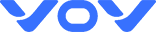User Manual
VOV X10 Portable GPS Tracker User Manual
Table of Contents
1. Introduction
2. Product Overview
3. Package Contents
4. Getting Started
5. Installation and Setup
6. Using the GPS Tracker
7. Troubleshooting
8. Safety and Maintenance
9. Technical Specifications
10. Warranty and Support
1. Introduction
2. Product Overview
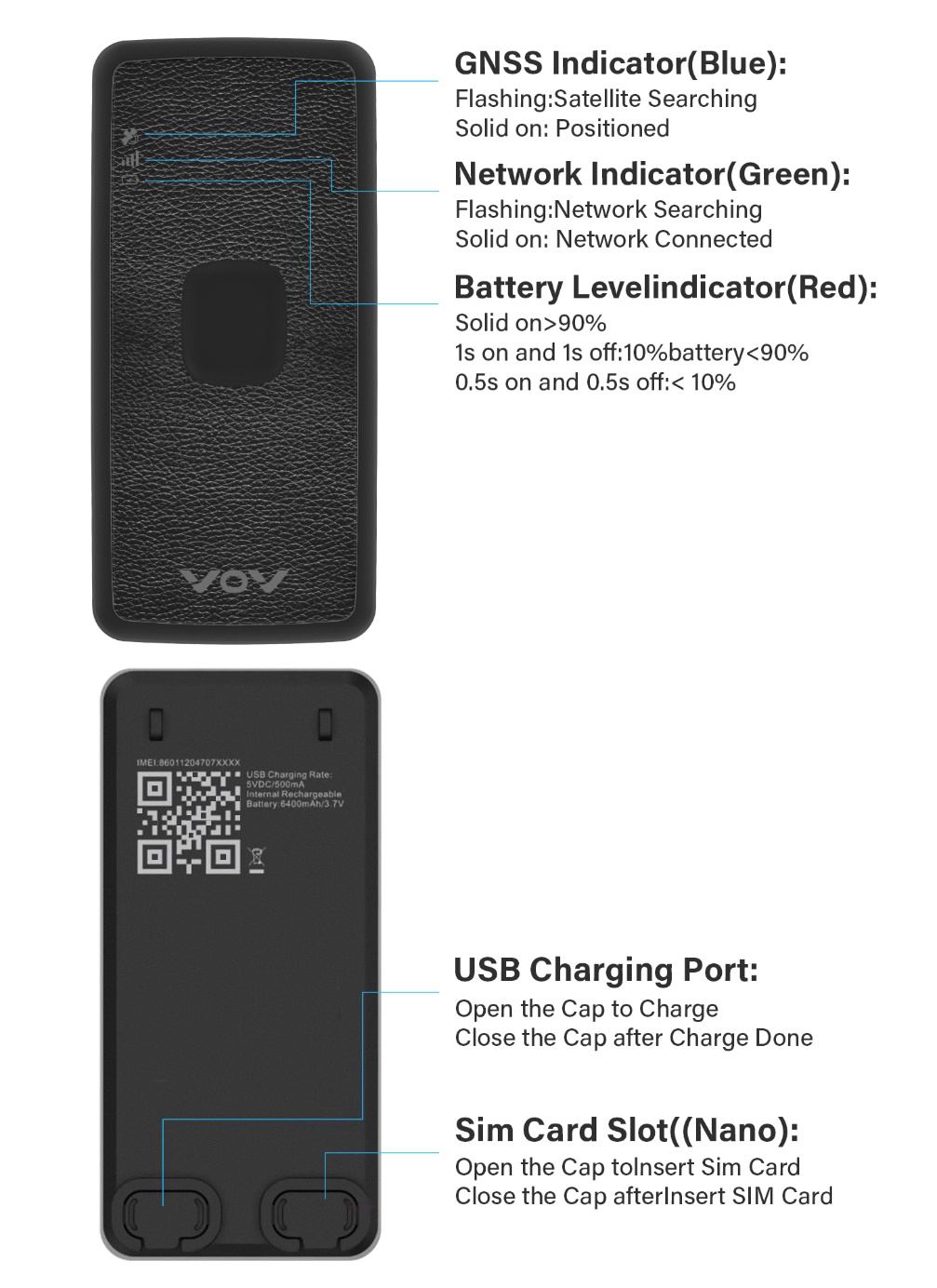
3. Package Contents
● VOV X10 Portable GPS Tracker
● USB-Type CCharging Cable
● SIM Card (pre-installed)
● Screwdriver
4. Getting Started
Before using your VOV Portable GPS Tracker, please ensure the following:
● The device is fully charged.
● You have downloaded the VOV Tracker App on your smartphone (available for both iOS and Android).
● If you are a first-time user, please register an account and set a login password, if you already have an account, you can login directly.
● Re-enter the password and scan the QR code on the back of the device to enter the device's IMEI.
● Enter a valid credit or debit card as payment method and select a payment plan,note that the time here is the tracking gap; the denser the tracking, the more power the device consumes.
● Choose the payment cycle, i.e. monthly, quarterly or yearly, the longer the payment cycle, the better the discount we offer.
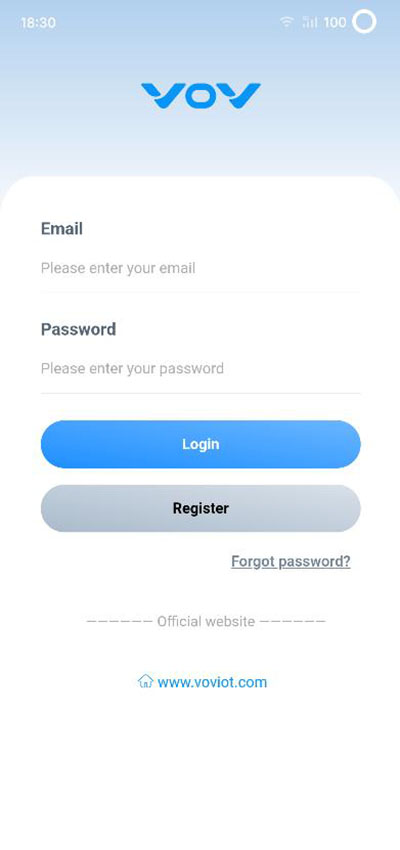
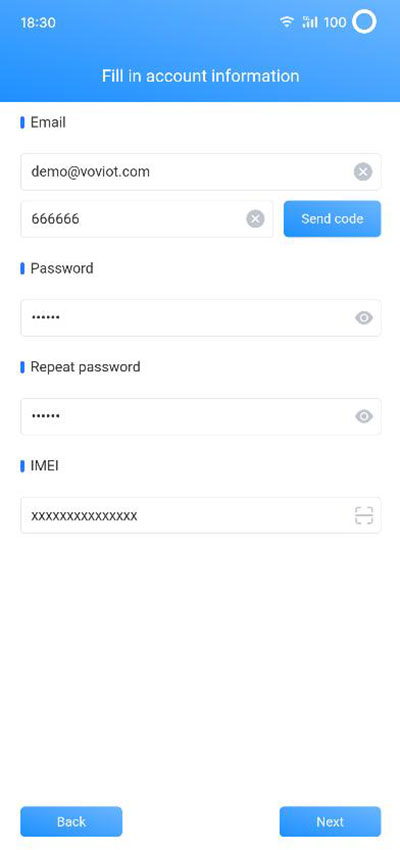
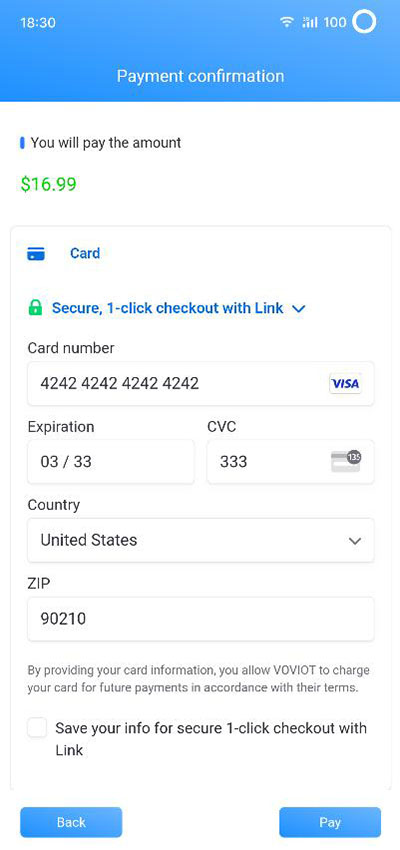
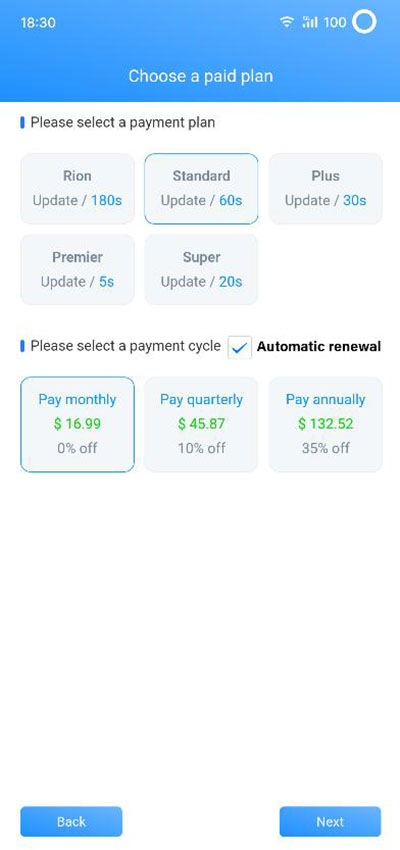
5. Installation and Setup
Step 1: Power On the Device
Press and hold the power button for 6 seconds to turn on the device. The LED indicators will light up, indicating the device is powered on.
Step 2: Set Up Tracking Preferences
1. In the app, go to the settings menu.
2. Configure your tracking preferences, including update intervals and alerts.
3. Save your settings.
6. Using the GPS Tracker
Real-Time Tracking
Open the VOV X10 Tracker App to view the real-time location of the device on the map. The location is updated based on the interval settings you have configured.
Historical Routes
The app allows you to view the historical routes taken by the device. Go to the playback section at the bottom of the app and select the date range to view past movements.
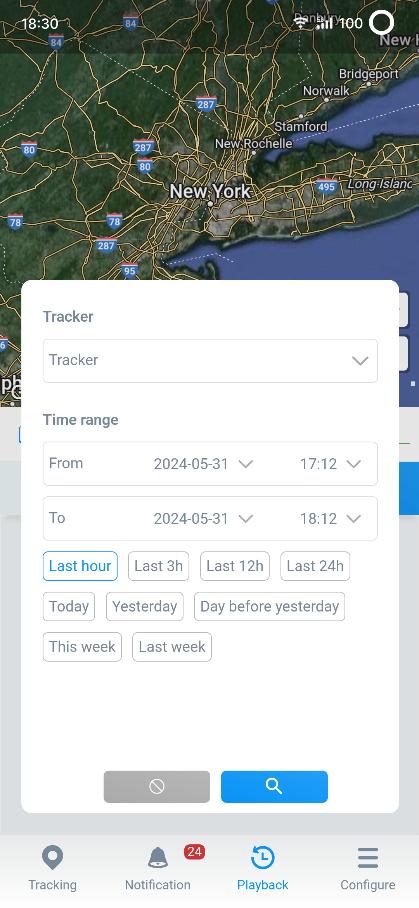
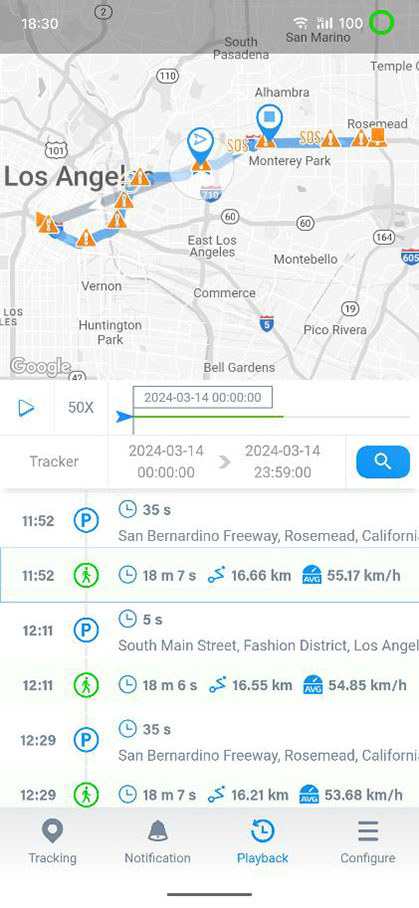
Geo-Fencing
1. Defining Boundaries: Click the fence icon in the top right corner of the app interface to enter the geofence settings. Tap the "+" button to create a circular or polygonal geofence. You can name the geofence and set its color. Click the checkmark to complete the setup. Your geofence is now ready.
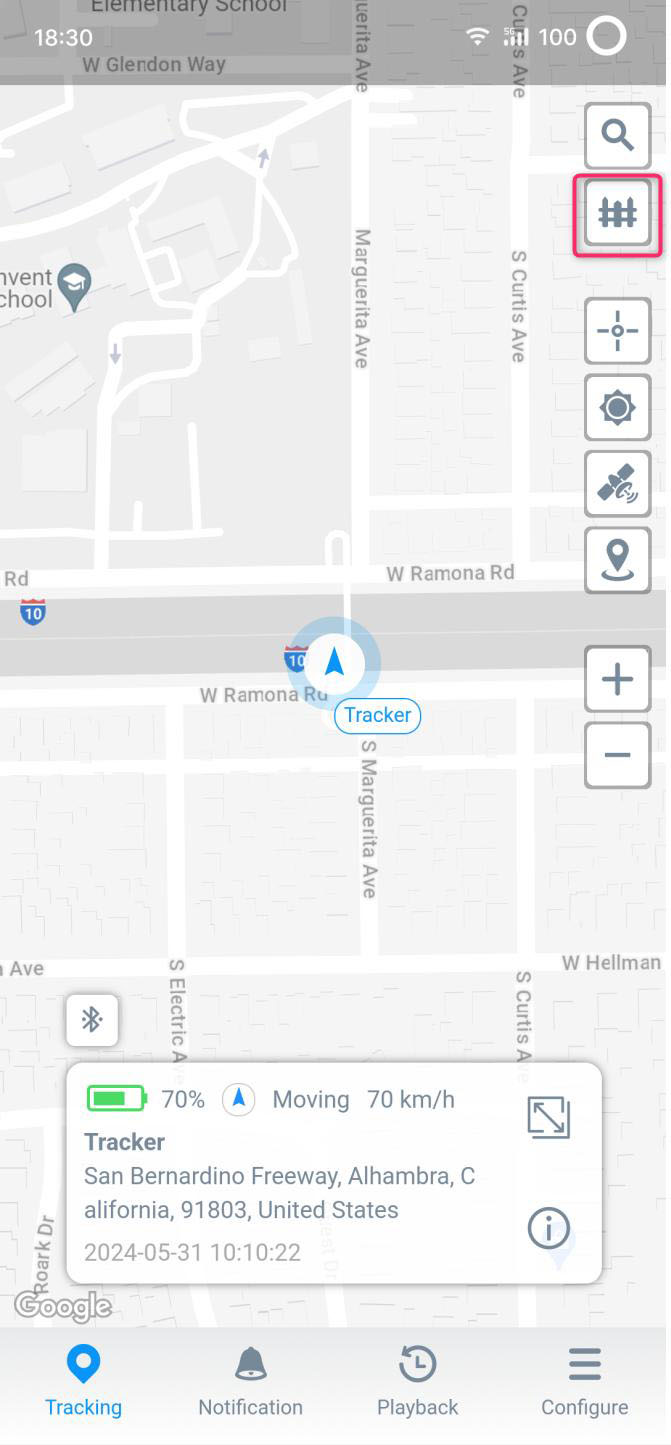
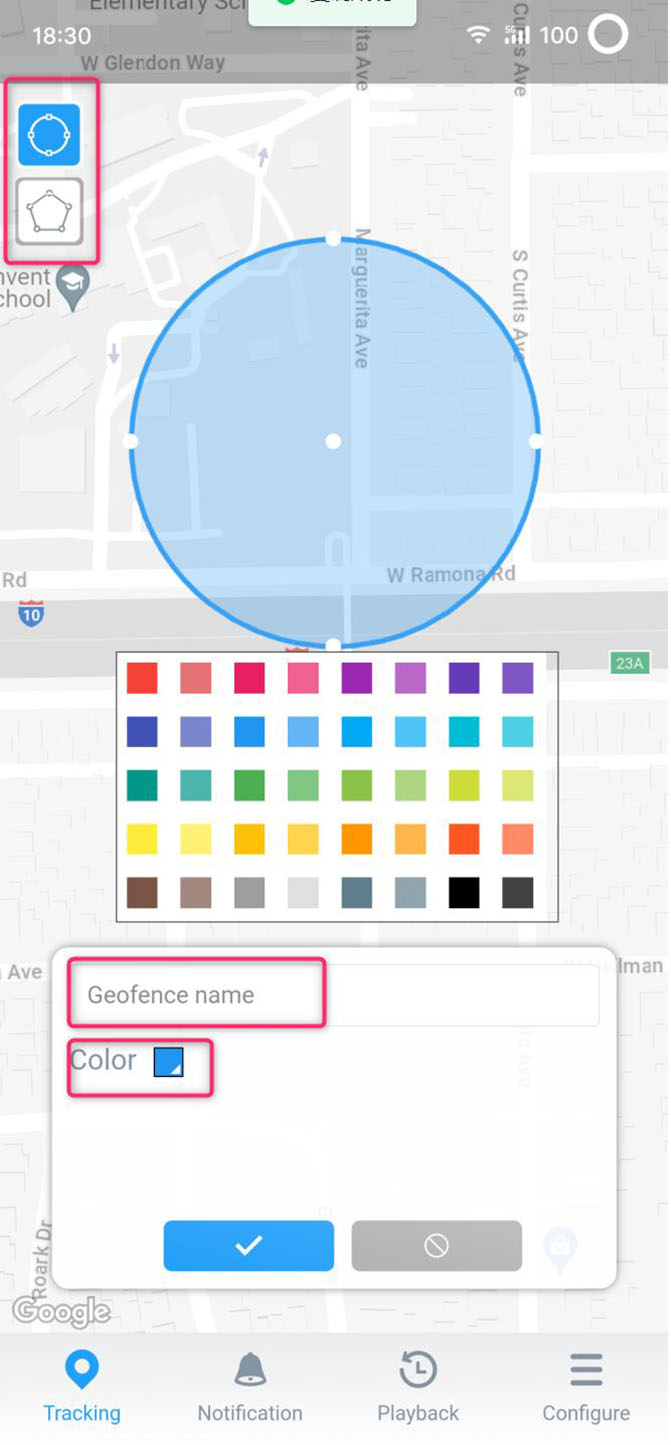
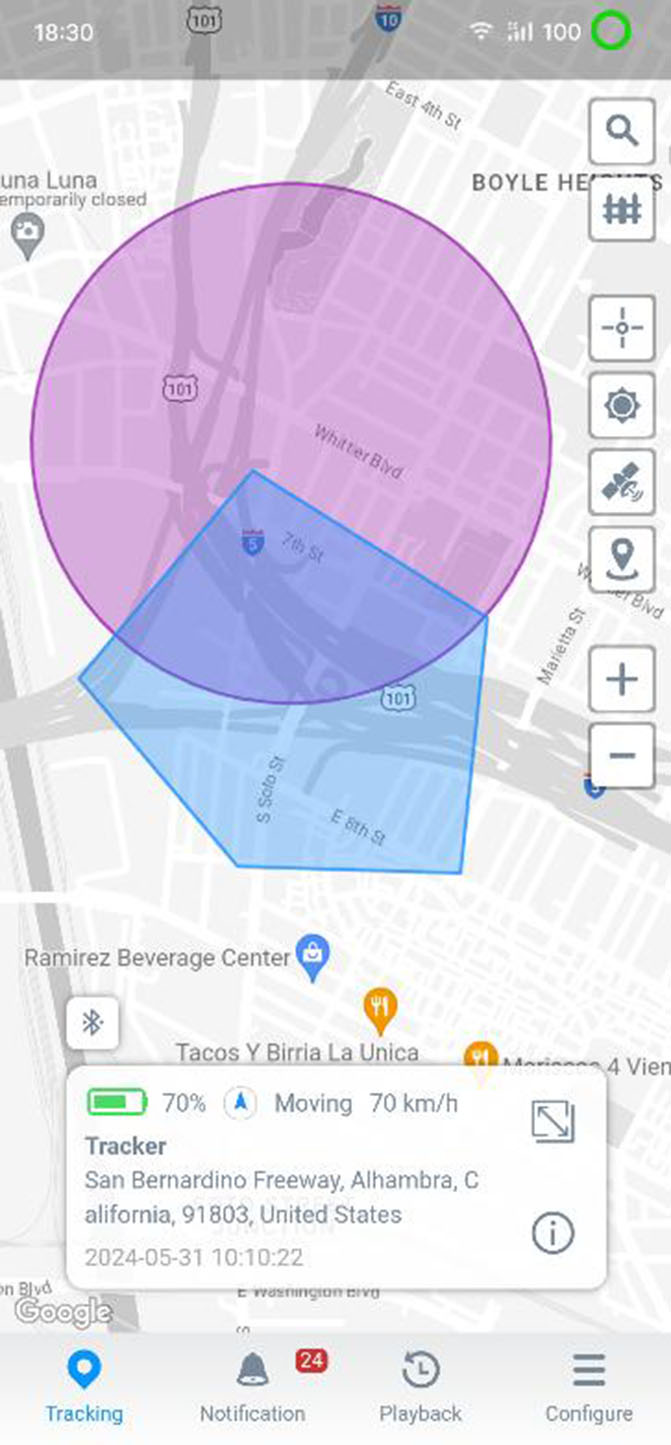
2. Monitoring Devices: Mobile devices or tags within the geofence area are monitored using GPS, Wi-Fi, RFID, or cellular networks. The device's location is tracked in real-time to determine if it has entered or exited the geofence.
3. Triggering Actions: When a device crosses the geofence boundary, predefined actions are triggered. These actions can vary widely based on the application, from sending push notifications to logging data or executing automated tasks.
SOS Feature
In the power-on state, press the power button and hold it down for at least 6 seconds, you will then see all 3 lights blinking and vibrates. SOS alert also needs to be turned on in the alarm configuration. This will cause the SOS alert to be sent, with the exact location of where it was pressed.
Alarm Configuration
You can access the alarm configuration settings in the bottom right corner of the app. Here, you can customize the conditions under which the device will send alerts to you, such as when the device is powered on/off, starts/stops moving, has a low battery, exceeds speed limits, or enters/leaves a geofence.
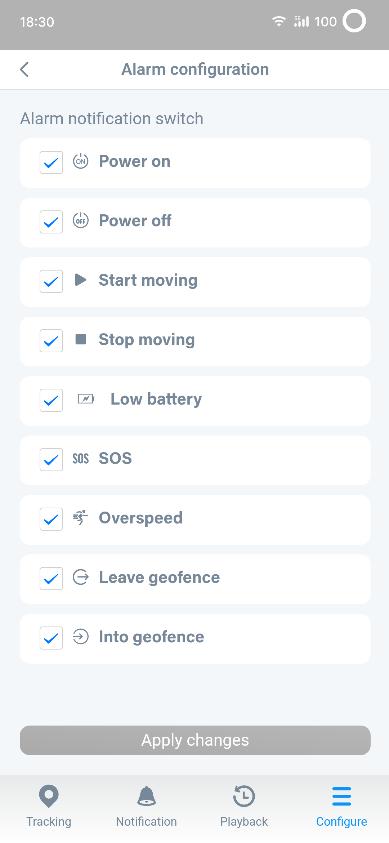
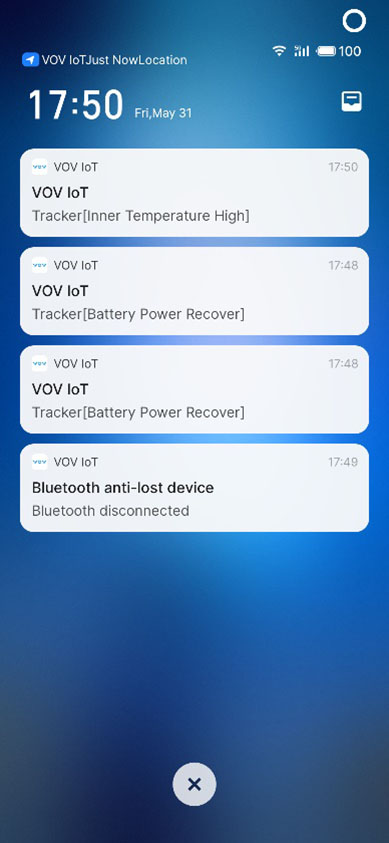
7. Troubleshooting
● Device Not Powering On
Ensure the device is charged.
Check the power button for any damage.
● No GPS Signal
Make sure the device is in an open area with a clear view of the sky.
Check the app settings to ensure the device is not in power-saving mode.
● App Not Receiving Updates
Ensure the device has a working SIM card with an active data plan.
Check your smartphone's internet connection.
8. Safety and Maintenance
● Do not expose the device to extreme temperatures or moisture.
● Keep the device and its accessories out of reach of children.
● Clean the device with a soft, dry cloth. Do not use harsh chemicals or solvents.
9. Technical Specifications
● Dimensions: 98x 43.5 x 29.2 mm
● Weight: 165grams
● Battery: 6400mAh/3.7V Li-ion rechargeable battery
● Charging Voltage: 5V DC
● GPS Accuracy: Up to 5 meters
● GSM Frequency: 850/900/1800/1900 MHz
● Operating Temperature: -20°C to 80°C
● Ingress Protection Rating: IP67
● OperatingBand:
LTE FDD Cat 1: B1/B2/B3/B4/B5/B7/B8/B12/B13/B17/B18/B19/B20/B25/B26/B28/B66
LTE TDD Cat 1: B34/B38/B39/B40/B41
GSM:850/900/1800/1900 MHz
● GNSS specifications:
GPS Chipset: All-in-one GNSS Receiver
Parallel GNSS: GPS+ Glonass+ Beidou+ Galileo+ QZSS
Receiver type: 47tracking/47acquisitions-channel GNSS receiver
● Standby Time: 10 minutes reporting 134 days @temprature=25°C
5 minutes reporting 88 days @temprature=25°C
1 minute reporting 71 days @temprature=25°C
10. Warranty and Support
● If you are not 100% satisfied with this purchase, we offer a 30-day no hassle return policy for all of our customers, subject to the requirements herein. Returns or exchanges missing original contents or with damage to the Device or the original box may be refused or may be subject to a restocking fee, at the discretion of VOV IOT.
● We offer reachable and friendly aftersales service, lifetime technical support and warranty. Free repair or replacement of the item which is not fully functioning with an active subscription.
● If you need to replace your device, please contact our technical consultant for troubleshooting first, we will replace your device and migrate your subscription due to the quality issues.
Subscription Refund Policy
● NOTE, please understand that we PREPAY our cellular partners to provide the data connection to your device at the beginning of each term. Cellular providers will not refund us for these fees. This is similar to when you sign up for a cellular plan, even if the cellular service isn't used you will still be charged. This then is the basis for the Subscription REFUND POLICY.
● Therefore, if you subscribe on a monthly basis, the subscription fee for that month is non-refundable. Instead, you will not be charged the subscription fee from the next month onwards, so please understand.
● If you choose a discounted quarterly/annual package, but decide midway through that you don't want to continue with us, we will refund you the remainder of the total cost you paid after deducting the basic monthly fee of all the months that you have already used, including the current month's subscription fee. The basic monthly fees are as follows:
$16.99 (Standard) update per 60s
$26.99 (Plus) update per 30s
$33.99 (Premier) update per 5s
Supplementary Provisions
● The following items are non-refundable under any circumstances:
Shipping and handling fees.
Taxes assessed on purchase, if any
● Refund requests will be processed within a reasonable timeframe, usually within 3-5 business days from the date of the request. Refunds may take a certain period of time to be reflected in your account, depending on the payment method and financial institution.
● Other than in connection with defective equipment, Customer shall be responsible for all shipping costs associated with any return or exchange. VOV IOT may impose additional restrictions and limitations with regard to returns or exchanges originating from outside the United States or seeking expedited shipping.
● Customer shall bear all risk of loss or damage while any return is in transit, and VOV IOT is not liable for packages lost or damaged during shipment.
● Our company reserves the right to modify or amend this refund policy at any time without prior notice.
● Please note that this refund policy is an integral part of the terms and conditions governing your subscription. By using our GPS tracker subscription, you acknowledge and agree to abide by the terms of this refund policy.
For any support or warranty claims, please contact our customer service at support@voviot.com or visit our website at www.voviot.com.