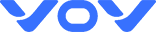FAQ
In simple terms, a geofence alert is a notification sent when a GPS tracker enters or leaves a predefined area, sometimes called a boundary. The device may be attached to a vehicle or piece of equipment or even located on a person.
Alerts are sent by email, text message, or a mobile app push notification and keep interested parties updated on the tracker's whereabouts and activity in real time. Geofence alerts can be customized to provide the right amount of information at the right time
It’s a location-based technology that relies on satellite communications, cellular data, and Wi-Fi signals to establish a virtual boundary around a pre-set geographical area.
These virtual boundaries are typically set around buildings, specific properties, or along roads because this is where tracked vehicles are most likely to travel. However, geofencing boundaries can be established around waterways, open fields, and just about any place that has cellular service and is within the path of the tracking satellites.
Depending on the software, the boundary can be a square, circle, or another shape that gets drawn over a digital map embedded in the mobile app or desktop dashboard. The boundary may trace a property’s border, a building outline, or another significant location. Boundary size is flexible, too, enabling users to set up a geofence for a few parking spaces or a regional area.
Once a geofence is created, the user can establish rules that trigger geofencing alerts when the GPS tracker crosses a pre-determined boundary. The ability to individualize each geofence is especially helpful when dealing with multiple vehicles and many locations.
The monthly costs required for GPS tracking cover two things: 1) access to the GPS server which stores your GPS tracker’s location history and 2) the cellular connection used to send the location information to the server so that the user can access the information remotely. Both of these features are required in order for the GPS tracker to function properly and provide the information to the user.
So, subscription is required in order for the personal tracking device to work. Just like a cell phone, we’re using the industry’s fastest, most accurate 4G LTE GPS technology to provide real-time location updates. Unlike Bluetooth devices such as air tag, which could only be used within 20 meters of an iPhone. All devices that require GPS services need to pay for it, we have a pre-installed SIM card in the device and we pay for the 4G traffic used by our customers every month.
There are four types of GPS trackers: battery-operated, hardwired, plug-in, and solar-powered. We’ve created a GPS tracker buying guide to help you determine the best tracker type for your needs. We also recommend contacting our team directly so you can discuss your needs with a GPS expert and be paired with the right tool.
The most accurate GPS tracking takes place outdoors where the tracking device is positioned in the direct line of sight of at least three global positioning satellites. In some cases, a GPS tracker can also use local cellular towers or nearby Wi-Fi to help pinpoint its location if it cannot communicate with a sufficient number of satellites, but the most accurate location tracking will take place outdoors.
OBD ports, or On-Board Diagnostics ports, are available on all vehicles built for sale in the United States since 1996 and are used to access the computer system for reading emissions tests and diagnosing vehicle problems. This port can also be used for installing additional vehicle components like OBD GPS trackers. An OBD GPS tracker requires only a simple plug-and-play installation and the OBD port provides power directly to the device from the vehicle, eliminating the concern of a dead device battery.
Under a seat, in the glove compartment, and the backseat pockets are all great options. If placing under a vehicle, attach it to a flat metal surface. Test the strength to make it is attached to steel and not a weak alloy metal. Place it at the lowest point to the ground and away from as much metal as possible. Do not place it where it is surrounded by too much metal as this cam greatly affect reception and accuracy. Do not place on the hood of the car, overheating may cause the lithium battery to explode.